E Aadhaar Card Download Online -: As you all know that Aadhar Card is a very important document. Aadhar card is a unique proof of identity of an individual. Citizens who have applied for Aadhar Card can check their Aadhar Card uidai.gov.in You can download online by visiting the official website of .
In this article you will learn that E Aadhaar Card Download Online And how to download aadhar card? We will provide you with full detail about them and other information related to them. E Aadhaar Card Download 2024 To get more information related to this, read this article carefully till the end.

How to Create Birth Certificate (Birth Certificate Online)
E Aadhaar Card Download Online 2024
E Aadhaar Card DownloadAs you all know that for any kind of work, like admission, job or to take advantage of any scheme, we need Aadhar card or we can say that Aadhar card is for every Indian citizen. Used as an important document.
Those candidates who have applied for Aadhar card and can check their Aadhar card after 15 days from official website. uidai.gov.in You can download through online. Candidates can download their Aadhar Card in many ways like – Aadhar Number, Enrollment ID and Virtual ID etc. We have told you the complete process to download e-Aadhaar online in full detail through the following information.
E-Aadhaar Card Download @uidai.gov.in
| article name | E Aadhaar Download Online |
| year | 2024 |
| Category | Aadhar card |
| beneficiary | all citizens |
| Aadhar Card Download | online |
| official website | uidai.gov.in |
E Aadhaar Card Download Aise Kare
Attention candidates, here we will give you e-aadhaar online download How to do this process is going to tell through some easy steps. Candidates can download their e-Aadhaar in many ways. Here we are going to give you information about some process of downloading Aadhaar. Know through the information given below-
E Aadhaar Card Download by Aadhar Number
- Official Website to Download Aadhar Card by Aadhar Number http://uidai.gov.in go to.

- After that the home page of the website will open on your screen.
- In the menu on the home page you will find My Aadhaar have to click on.
- After that a list will open in front of you in which you Download Aadhar Have to click on.

- Now a new page will open on your screen, in which you I have Aadhar Select and enter the 12 digit Aadhaar number.
- after that you I want a mask Aadhar Tick it and fill the given captcha code.
- now you Send OTP To click on the button.
- After that OTP will be sent on your mobile number which will be linked with Aadhaar.
- Now you have to enter the OTP in the form.
- after that you verify and download To click on the button.
- You will also get information about this by sending an SMS to your mobile number.
- In this way you can download your e-Aadhaar card.
how to link mobile number in aadhar card
How to download with Enrollment ID
- Enrollment ID Official website to download e-Aadhaar via uidai.gov.in go to.
- then on your screen website home page Will open
- you on the home page My Aadhar If you have to go to the option of, many options will come in front of you.
- here you Download Aadhar Click on the option.
- in front of you by clicking new page Will come open
- In this page you I have Enrollment ID will have to be selected.

- After that you will get 14 marks EID will have to be entered.
- Now fill the captcha code and Send OTP Click on the button.
- After that an OTP will be sent to your mobile number, fill the OTP.
- Then by answering some questions related to you feedback Verify and Download To click on the button.
- Your Aadhaar download will be intimated to you through SMS.
- After that you can download your e-Aadhaar.
How to Download E Aadhaar Card Download with Virtual ID
- VID Official website to download Aadhar card through uidai.gov.in go to.
- After that the home page of the website will open on your screen.
- In the menu on the home page you will find My Aadhar You have to click on the tab.
- On clicking, a list will open in front of you, in which Download Aadhaar Click on the option.
- Now a new page will open in front of you I have Virtual ID will have to be selected.

- after that you VID Number will have to be entered.
- anymore I want a mask Aadhar Tick on it and fill the given captcha code.
- after that you Send OTP To click on the button.
- Now enter the OTP received on your mobile number.
- now eAadhaar will be downloaded on your system.
- You have to open it through an eight-digit password (name’s initial 4 characters CAPITAL + date of birth). After that you can easily download it.
- Thus the process of downloading e-Aadhaar through your Virtual ID is completed.
How to Order PVC Aadhar Card Online :-
- First of all visit the official website of My Aadhar Card https://myaadhaar.uidai.gov.in/ go to .
- After coming to the home page of the website, you will have to go to its home page “Order Aadhaar PVC Card” The link will appear. Click on this link.
- After clicking on the link a new page will open in front of you. As we have shown you in the picture.

- On this new page you will see two options of Aadhar Card and Enrollment ID. You can select the option as per your requirement. For example, if you select the option of Aadhar card, then enter your 12 digit Aadhar number and fill the captcha code.
- anymore “Send OTP” Click on the button. After which a six digit OTP will be sent to your mobile number.
- Now after this, by entering the OTP, you “Submit” button to be clicked. After which you will be redirected to the payment page of PVC Aadhar card.
- Now after filling all the details of payment “Make Payment” Click on the button. For PVC Aadhar card you need ₹ 50/- The fee has to be deposited online.
- After the payment is done, the PDF file of your receipt will be downloaded. Which you can also print.
- After the above process is completed, your PVC Aadhar Card will be delivered to your address through Speed Post.
Online ordering of PVC Aadhar Card from Enrollment ID E Aadhaar Card Download
- If you want to order PVC Aadhar Card from Enrollment ID, then first of all select the option of Enrollment ID.
- After selecting the option, enter your 28 digit Enrollment ID and Captcha Code.
- anymore “Send OTP” Click on the button.
- After which a six digit number on your mobile number OTP will be sent .
- now after OTP by putting you “Submit” button to be clicked. After which you can use PVC Aadhar card Payment You will be redirected to the page.
- Now after filling all the details of payment “Make Payment” Click on the button. For PVC Aadhar card, you have to submit the fee of ₹ 50/- online.
- After the payment is done, the PDF file of your receipt will be downloaded. Which you can also print.
- After the above process is completed, your PVC Aadhar Card will be delivered to your address through Speed Post.
PVC Aadhar Card Check Status Online?
- First of all visit the official website of My Aadhar Card https://myaadhaar.uidai.gov.in/ go to .
- After coming to the home page of the website, you will have to go to its home page “Check Status Aadhaar PVC Card” The link will appear. Click on this link.
- After clicking on the link a new page will open.
- Enter the SRN on this new page. This SRN You will get the SRN in the receipt you have received while ordering PVC Aadhar Card online.
- After entering the SRN, enter the captcha code.
- anymore “Submit” Click on the button. After clicking on the button, all the details related to the status of PVC Aadhar card will come in front of you. In this way you can check PVC Aadhar card status online.
How to Download My Aadhar Card App?
myAadhaar App :- Developed by the Aadhar Identification Authority of India, Ministry of Information and Broadcasting, Government of India, My Aadhar App provides all the features and services to the user that you find on the official web portal of Aadhar Card. Using this app you can apply for Aadhaar services online from your phone. My Aadhaar App has been launched in 12 languages including Hindi, English which has made Aadhaar service easy for all the people living in India. You can download the app from Google Play Store and Apple App Store. 
Google Play Store link to download myAadhar App :- Click here
Apple Store link to download myAadhaar App :- Click here
How to link PM Kisan Yojana Account with Aadhaar
Some questions and answers related to E Aadhaar Card Download Online 2024
What is the official website related to Aadhar card?
Aadhar card official website uidai.gov.in Is. We have provided you the link of this website in this article. You can easily download your Aadhar card by visiting this website.
What is e-Aadhaar card?
The electronic copy of Aadhar card is called e-Aadhaar card. You can use it for any kind of work.
Can aadhar card be downloaded through aadhaar number?
Yes, You Can Download Your Aadhar Card Through Aadhar Number.
Can Aadhaar be downloaded online through Enrollment ID?
Yes, you can download your e-Aadhaar online through Enrollment Number.
what uidai.gov.in Citizens can avail all the services related to Aadhaar through the official website of?
Yes uidai.gov.in All the citizens can get the benefit of all types of services related to their Aadhar card through the official website of the Aadhar Card.
helpline number
In this article we have you How to Download E-Aadhaar 2024 Information related to this has been provided, if you need other information related to this topic, then you can ask by messaging in the comment section given below. We hope that the information given by us will help you.
Related Posts –
- फक्त 5 हजारांच्या हप्त्यात येईल 36kmplमायलेजची कार! मेंटेनेन्स दरमहा 400 रुपये
- TN e sevai Login, Status, tnsevai.tn.govt.in
- या शेतकऱ्यांना आज ₹4000 रुपये मिळणार | नमो शेतकरी महासन्मान योजना namo shetkari yojana
- PMMS Portal Registration, Login 2023
- st च्या दरामध्ये मोठी वाढ आजपासून नवीन दर काय असतील. MSRTC tikit rates 2024
- कैसे बन सकते हैं IAS, IPS या IFS, पढ़ें विस्तार से
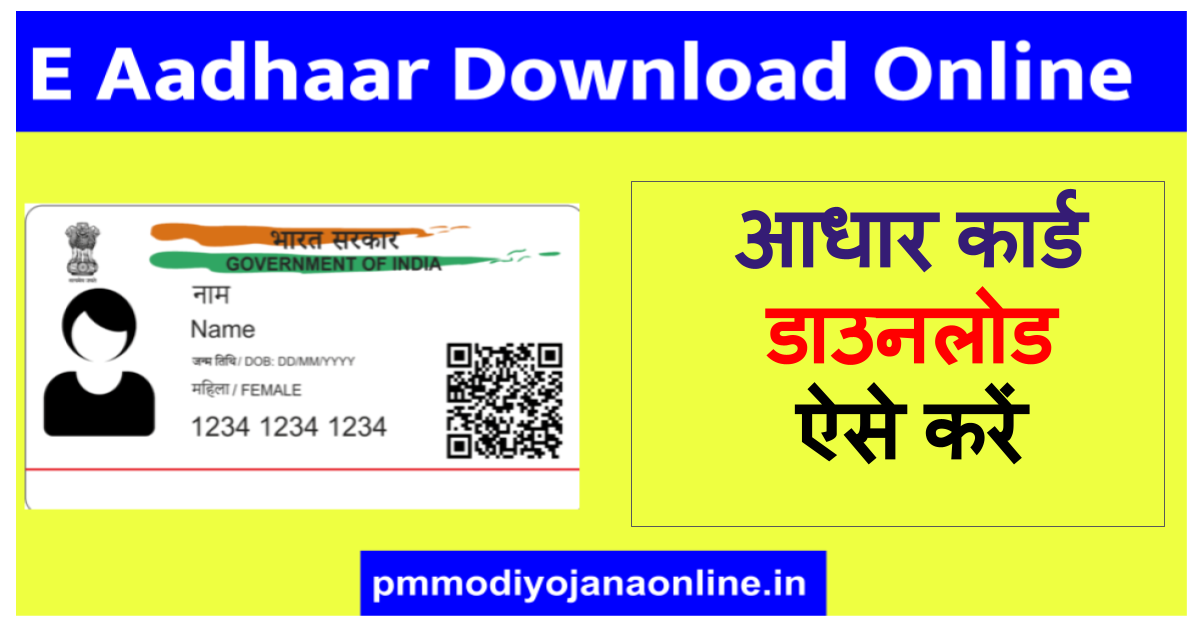
1 thought on “Download aadhar card like this 2024”