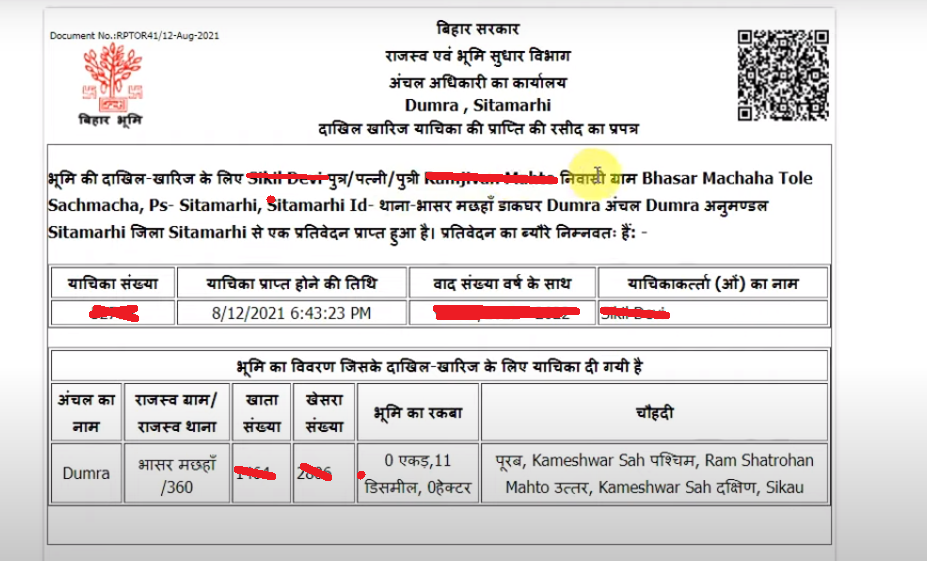if you just A state in Eastern India I have taken some land and you also own that land. Admission cancelled If you want to get it done then you have come to the right place, in this post today we will tell you Bihar online filing rejected how and if online filing rejected If done, how is its status checked? filing rejected online bihar To see the status, you can read our post in its entirety. Online application is made for dismissal of land filing by the Government of Bihar, which you can do by yourself sitting at home, for this you have to visit the official website of Bihar Government. Land and Revenue Department Online filing can be rejected by visiting Bihar land
After all, why is the filing rejected and what is its importance, if we get the land filed rejected, then what can be the harm to it, you will get information about all these things by reading this post completely Read this post till further
Bihar filed rejected
Online application is made by the Government of Bihar to get the filing of your property or property rejected, as we know that to get any property or land written, we have to get it registered, after the registration of the land is done successfully, the buyer thinks That now the land has been in his name but it is not so, it is very necessary to get the filing rejected after the registration of the land, due to the rejection of the filing, the buyer becomes the real owner of the land and the old owner (seller) later on any other person on that land. Cannot transact any type of land or property legally attached to the buyer’s name after the filing is rejected
Bihar dakhil kharij Overview
| Post | How to reject filing online |
| Bihar government | Revenue and Land Reforms Department |
| Bihar filing rejected online | click here |
| Website | biharbhumi.bihar.gov.in |
Meaning of rejected
Admission cancelled The simple meaning of this is that after rejecting the filing of any property or land, the land becomes in the name of the buyer in the government records, if you are from the state of Bihar and you have bought land or property somewhere, then its Admission cancelled It is very important to get it done, if you do not get the filing rejected, then the owner of the purchased land or property is still the seller! Because according to the government records, the seller is the owner of that land or property until the filing of the land is rejected.
Many times it happens that the seller sells the same land to many people and this problem occurs when the buyer buys the land and gets it registered but does not get its filing rejected, due to which even after getting the registry done. The real owner of the land is the seller
what is filing rejected
Admission cancelled After getting that land or property, according to the government records, the name of the buyer is given so that in future the seller cannot interfere in any way on that land. can fight! After the filing is rejected, the buyer’s upper hand will always be heavy.
Documents required to reject Bihar filing
- registry documents
- current mobile number
How to reject filing online
Bihar online filing rejected It is a very simple process, for this you do not need to go anywhere, you just need to have your registry papers, you can apply online for rejection of filing, read the rules given below for rejecting online filing carefully.
- online filing rejected First of all, you have to visit the official website of Bihar Government Revenue and Land Reforms Department. http://biharbhumi.bihar.gov.in/ go to
- After visiting the website, you will be shown on the home page reject online filing click on button
- as soon as you click the button online filing rejection page will reach
- If new user then to register first click on registration button old user Username and Password by putting Sign in can do
- Now fill the following information for you to register carefully
- First of all fill personal details like name, mobile number, email, set password
- in the next step Address Details fill
- Fill the captcha code and click on submit button
- On clicking the submit button, OTP is sent to the mobile number entered in the registration form Verify OTP
- After successful registration the user will have to re-visit the online submission reject page
Sign in by entering your registered email id and password!

- After successfully login your district And Zone choose
- after that New filing rejected application Click on the button see in the picture below



- On the next page, do the complete information of the applicant, use the documents of the registry to find the information of the applicant, the name which is on the paper of the registry, please enter the same name and address while rejecting the filing



- After filling the applicant’s information properly, check all the information and Save & Next click on button
- Now in the next step you have to fill the land registry information like deed no, , date of registration, Amount And so on! Please fill all the information of the registry as per the registry documents



- Save & Next click on button
- On the next page, fill in the details of the buyer (land buyer) and Save & Next click on button
- On clicking the button, you will reach the next step where you will have to fill the details of the seller (land seller)



- Fill the plot information like where is the plot District, Zone, Village, Account No., Plot No., Chauhaddi, Fill all the information according to the documents of the registry.
- Now on the next page the user has to upload the registry documents in PDF format! Click the Upload button to upload!
- At last check all the information thoroughly and accept the declaration form then after that Preview & submit click on button
- Finally, after checking all the information thoroughly, you Final Submit button will appear on which you have to click
You have successfully applied for rejection of filing as soon as you click on the final submit button
After rejecting the online filing, you are given a slip of petition number with the help of which you can check the status of the online filing rejected in future Read our next chapter to view the rejection status of the online filing
How to check Bihar status online rejected filing
online filing rejected The process of viewing the status is very easy, you can easily check the status of the rejection online sitting at home with the help of your mobile phone. Admission cancelled You have to see the status of account number or petition number You must read the below mentioned instructions carefully to check the rejection status of online filing
- Bihar filing rejected online To check the status, the official website of Bihar Government http://biharbhumi.bihar.gov.in/ Visit Bihar Bhoomi
- on home page Filing rejected application Go to View Status Button
- Admission cancelled Fill the following information to check application status
- First of all district choose the
- after that Zone select
- financial year select
- In the end Case No. / Petition No. insert
- Search click on button
On clicking the search button, the status of your rejection will be shown, which you can also download
FAQs
Filing rejected is these documents with the help of which the purchased land is made in the name of the buyer according to the government records.
For the dismissal of Bihar online filing, you can apply online by visiting the official website of Bihar Government, Revenue and Land Reforms Department.
You must have petition number or account number to check the status of rejection online. Status can be checked on Bihar Bhoomi official website
Related
- सीएनजी पंप डीलरशिप ऑनलाइन आवेदन CNG Pumps Dealership Apply
- विश्व मलेरिया दिवस पर निबंध
- Superset Login Student Registration @joinsuperset.com Hiring 2023
- (पंजीकरण) कृषि इनपुट अनुदान योजना 2023- Krishi Input Anudan Yojana
- फक्त 5 हजारांच्या हप्त्यात येईल 36kmplमायलेजची कार! मेंटेनेन्स दरमहा 400 रुपये
- TN e sevai Login, Status, tnsevai.tn.govt.in