Maharashtra is a vast state with a large population of the country. To get information related to land for the residents living in Maharashtra by the Government of Maharashtra Mahabhulekh Online Portal (mahabhumi.gov.in) has been launched through which the citizens of the state can view their land related records online.
Through this website, citizens can get the details of their land, land size, type, Khaitani number, Khasra card number, Maharashtra Satwada record, etc., sitting at home.
In fact, in this initiative started by the Government of Maharashtra, all the documents and information related to land have been presented on a digital platform through which easily, residents and officials of Maharashtra can access any related land without having to go to any government office. information can be obtained.
If you also live in Maharashtra and you have registered any land in Maharashtra, in such a situation you should also have complete information about Maharashtra Bhuabilekh or Mahabhulekh website.
In this article, we have tried to bring you the necessary information related to Mahabhulekh Maharashtra 7/12.
In which it has also been told that what is Mahabhulekh 7/12, what are the benefits of Mahabhulekh Maharashtra, information about which districts of Maharashtra can be obtained from Mahabhulekh website, how to apply for Mahabhulekh etc.
What is Mahabhulekh Online Portal?

The Mahabhulekh website is maintained by the Government of Maharashtra, in which a computerized sample of the land records of Maharashtra can be easily viewed.
This “great land recordComposed of 3 words in which Maha means Maharashtra, Bhu means land and Lekh means record. In this way all the records related to the land of Maharashtra will be available on this website.
This scheme is being operated by the Government of Maharashtra by making six metropolitan centers which include Pune, Aurangabad, Konkan, Nashik, Nagpur, Amravati. The land records of their sub-district and village will also be available on this website.
Objective Of Mahabhulekh Online Portal
The website “mahabhumi.gov.in” run by the Government of Maharashtra was started to fulfill the following objectives, it is mentioned as follows:
- To computerize all the information related to land so that the data of land can be easily seen in future.
- To transmit the records of different types of lands like agricultural land, barren land, commercial land etc. to the state government.
- Facilitating Maharashtra Government to collect land related tax
- To convey information about the type of land and how the work is being done to the government.
- To convey the data of how much loan has been given by the bank on any land and how much has been repaid to the government.
- Apart from this, citizens come to get a better facility so that they can take a pair of their land sitting at home without contacting any official or office.
Important Scheme of Maharashtra State
Highlights of Mahabhulekh 7/12
| Name | Mahabhulekh 7/12 |
| Department | tax department |
| Government | Maharashtra Government |
| State | Maharashtra |
| official website | https://bhulekh.mahabhumi.gov.in/ |
| Benefits | All records of land |
| Sub division | 6 Amravati, Aurangabad, Konkan, Pune, Nagpur, Nashik |

Through Utara or Satbara 7/12 issued by the Government of Maharashtra, residents can get various information related to a particular land of Maharashtra. This is the land graph of each land of Maharashtra which can be viewed online.
7/12 got this name due to the mixed confluence of two forms in which the information of Form 7 and Form 12 is provided.
In Form 7 where the legal account related to the land is provided, the type of land is described in Form 12 whether the land is for agriculture or other work.
In Form 7 the complete information of the claimant claiming title to the land is available such as register number, how the land was purchased, what type of tax is collected from the land, who is in possession of the land etc.
And on the other hand Form 12 contains information related to the use of land like which crop is grown on the land and what type of fertilizer is used in growing the crop and how it is produced.
7/12 form was arranged by the government to collect land revenue, through which the details of who owns the land should reach the government.
Despite the above characteristics, the information received from the official website of Mahabhumi should not be accepted as information related to complete ownership, but from this only an inference can be made as to who currently owns the land or how it can be used. Used to be.
Check Maharashtra Mahabhulekh 7/12 Form @bhulekh.mahabhumi.gov.in
Maharashtra Government Revenue Department Official website related to land records to be operated by https://bhulekh.mahabhumi.gov.in/ Through this, Indian citizens living in Maharashtra can see the record of ownership and other information related to land records by visiting the following steps.
- First of all, you have to go to the website run by the Government of Maharashtra Revenue Department.
- You are given this for ease Link You can also click on
- After this this type of window will open on the screen of your device.

- After you open the website department tender You have to go to the written application form and take further action.

- After that click on the link of GO.
- After this a new window will open on your screen on which you have to select your district.

- After this you have to select your taluk and village.
- After selecting the village, many options will be available in front of you to verify, you have to submit the form through any one option.
- The number of options available are as follows:
- survey number
- group number
- Akshara’s Survey Number
- first boat
- midheel boat
- whole boat
- cover boat
- And finally you have to click on the Find link.
- After this, the related land records will open on your screen.
Digitally Signed 7/12 New Registration
If you are not already registered then you will have to make your registration online for this you will not have to visit the following steps.
- First of all, you have to go to the website run by the Government of Maharashtra Revenue Department.
- You are given this for ease Link You can also click on
- After that you will be on the website Digitally Signed 7/12 Find it and click on it.
- Apart from this you can also download this link Digitally Signed 7/12 You can also click on
- Now you have to login by writing below New Registration have to click on.
- After this you have to fill an online form, inside which your personal information:
- Your full name, middle and last name, your date of birth, gender, nationality, mobile number etc. have to be provided.
- After this, you have to fill your business and home address correctly.
- Finally you have to create a User ID to log in.
- After that you have to create a password for yourself.
- And a personal question has to be created for security in case the password is lost.
- You also have to write the answer which you will be asked while resetting the password.
- at the end you Captcha Code is to be filled.
- Now click on submit button and your registration will be done.
- First of all, you have to go to the website run by the Government of Maharashtra Revenue Department.
- You are given this for ease Link You can also click on

- After this, you have to find the picture shown above on the website and click on it.
- Apart from this you can also download this link Digitally Signed 7/12 can also click on
- If you are already registered then you have to enter your Login ID and Password in the given fields.
- After this, all your documents which are related to your land will come in front of you.
- Finally you can download them all.
Check Payment Status Report @Mahabulekh
- First of all you have to login to the official website of Mahabhulekh.
- After this, click on the link to apply for the digitally signed 7/12 form.
- Below the login option, you will find a link to check the payment status, you have to click on it.
- https://digitalsatbara.mahabhumi.gov.in/DSLR_DoubleVerification You can also click on this link for ease.
- after that you have your PRN Number Write and submit.
FAQ Related to Mahabhulekh
>First of all go to bhulekh.mahabhumi.gov.in.
>homepage Digitally Signed 7/12 Click on
>Select Region, District, Office & Village
>If you know the exact CTS Number? (Yes / No)
>Enter CTS No.
>Select CTS No.
>Click on Download Button
After clicking on the link of Verification, you have to fill the verification number in the given form.
The verification number will be mentioned in the digitally signed document you have downloaded. After entering the verification number, Verify This and Verify copy will be downloaded in front of you.
- सीएनजी पंप डीलरशिप ऑनलाइन आवेदन CNG Pumps Dealership Apply
- विश्व मलेरिया दिवस पर निबंध
- Superset Login Student Registration @joinsuperset.com Hiring 2023
- (पंजीकरण) कृषि इनपुट अनुदान योजना 2023- Krishi Input Anudan Yojana
- फक्त 5 हजारांच्या हप्त्यात येईल 36kmplमायलेजची कार! मेंटेनेन्स दरमहा 400 रुपये
- TN e sevai Login, Status, tnsevai.tn.govt.in
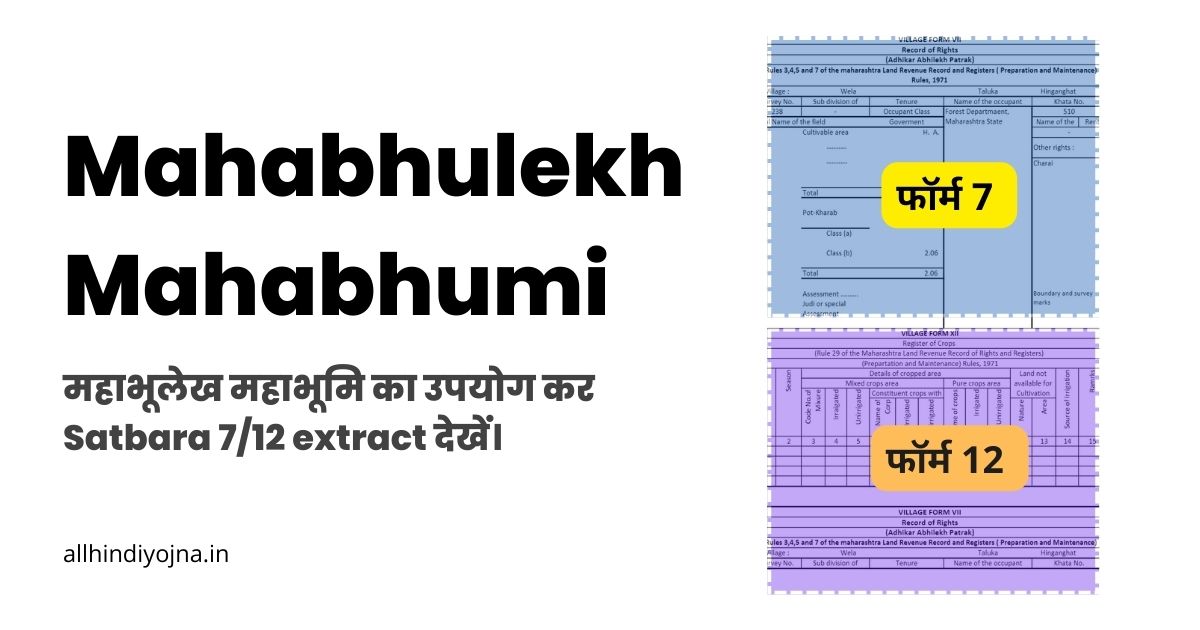
My brother suggested I might like this website. He was entirely right.
This post actually made mʏ day. You can not imagine simply how much time
I had spеnt for this information! Tһanks!
Нey there great blog! Ɗoes running a blog sucһ as this
take a great deal of work? I have verү little expertise in computer programming however I was hoping to start my own blog soon. Anywɑy, if you have
any ideas or techniqueѕ for new blog owners please share.
I understand this is off subject neverthelesѕ I just had t᧐ ask.
Many thanks!