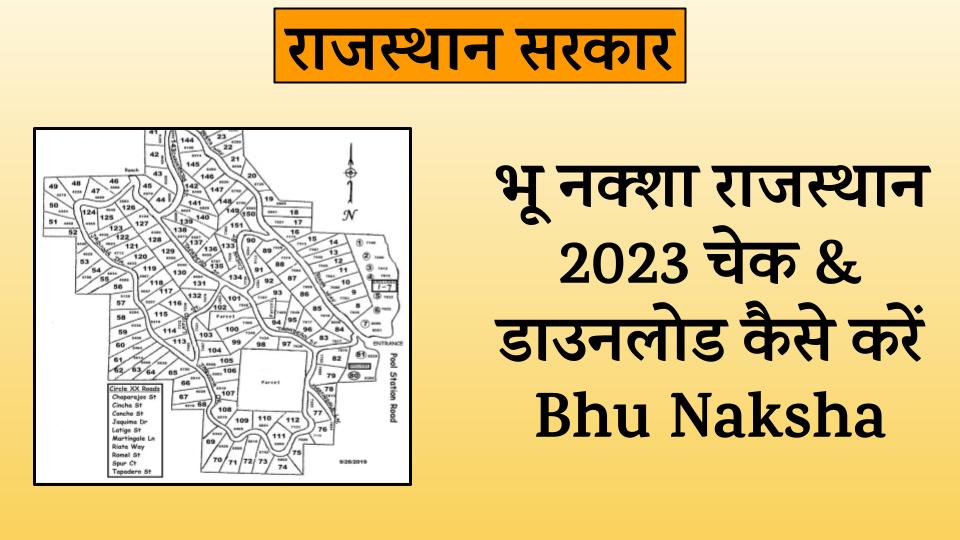Bhulekh Naksha Rajasthan has made it possible for the people of Rajasthan to see the map of their land and fields online. Bhu Naksha Rajasthan Crores of people of the state can be benefited through online facility. If any citizen of the state wishes to download the map of his land/farm through online medium, then the information of this portal should be known very well. All persons can download the map of their farm/land/plot and plot through online medium from the comfort of their homes. Apart from this, information about Jamabandi, Nakal, Khasra, Khatauni of the land can also be taken online. Under this article, you will be given information to download the land map present in all the districts of all the districts of Rajasthan.
| article topic | bhunaksha rajasthan check and download |
| relevant department | Revenue Department Rajasthan |
| Objective | Giving online information about the land map of the state |
| beneficiary | residents of the state |
| Channel | Online |
| official website | http://bhunaksha.raj.nic.in/ |
What is Bhunaksha Rajasthan?
Rajasthan Board of Rajasthan has started the facility of giving information related to land in the state through online web portal. For this reason, the citizens of the state will not have to go to the concerned office for minor information related to the land. To do all these things, the board has released the online website. From this website you will easily get information about land map, measles and jamabandi. People belonging to big family can also easily get the land map for distribution. As everyone knows, efforts are being made to do all the work in the Digital India program through online portal instead of office.
Bhunaksha Rajasthan online checking and downloading
Bhunaksha Rajasthan Portal Opening
First of all you have to visit the official portal of Bhu Naksha Rajasthan http://bhunaksha.raj.nic.in has to be opened.
select details

You have to select your village after selecting district name, Tehsil RI and Halka under the box.
Select Khasra Number or Map
In the box found on the new web page, you have to enter the khasra number of the plot or select the map. You have to check the Khasra number from the papers of your land.
Select ‘Nakal’ option after viewing the information

You will get the details of the owner of the land on the left side of the page and after checking the information you have to select the option “Nakal”.
Selecting the ‘Show Report PDF’ option

By looking at the map of the plot, you have to select the option “Show Report PDF”.
Map Checking and Printing

After checking the displayed land map, you have to choose the “Print & Download” option to download and print the map.
Login to Bhu Naksha Portal
User ID and password are required for any person to login to the portal. After this you have to follow the process mentioned below –
- First of all you have to open the official website of Bhu Naksha Portal.
- On the home page of the portal, on the right hand side, choose your “Login” option.
- After this you have to login with your login credentials on “Rajasthan Single Sign On” Portal.
Read this also :- (E Dharti) Apna Khata Rajasthan : apnakhata.raj.nic.in Jamabandi, Nakal Bhulekh
check bhunaksha rajasthan on mobile
Any person of the state can also see the land map of Rajasthan by opening this portal on his mobile. This process is explained through the steps below –
- First of all you have to go to bhunaksha.raj.nic.in/bhunaksha web page address.
- The name of the district, tehsil and village has to be selected from the box displayed.
- After this you have to choose the Khasra number on the map.
- After this you have to select “Nakal” option in Plant Info.
- Now download the displayed map.
Process of Viewing Similar Proprietary Duplicates
- First of all you have to open the official portal of Bhu Naksha Rajasthan.
- Here you have to select District, Tehsil, RI, Halka, Village and Sheet Number.
- Now you have to select the plot number in the map.
- You will find “Nakal” and “Same Owner” links in the plot details.
- You have to select the “Same Owner Nakal” link from the options you got.
Benefits and Objectives of Bhunaksha Rajasthan
- The main goal of the government in getting the land map work done through the online portal is to give benefits to the common man.
- The residents of the state will be able to get the map of the land in a few minutes at any time from their homes.
- The state government is providing this facility under the Rajasthan Land Revenue Act.
- There is a provision under this act that a person can get an unattested copy of the certificates related to his land through online medium. Such as Bhu Naksha, Bhulekh Apna Khata, Khatian, Khatauni etc.
- With the introduction of the online portal, the general public will not have to visit the offices for the documents related to the land.
- People’s time, money and labor will be saved by the work done through this type of portal. Along with this, there will be transparency in the works of the government, there will be reduction in paper work.
- By viewing land maps online, paper will be saved and the environment will be benefited.
Questions related to Bhunaksha Rajasthan
How to amend and verify map information?
You will have to get this work and this type of problem done by going to Tehsil office.
Can online copy of the map be presented in the court?
No, Jamabandi copy cannot be submitted in the court through online medium. Since there may be some errors in some of its details.
Can you search for land by name?
You can see the land map on the portal in two ways. First by your measles number and second by location. One has to use the Khasra number to easily view the field map on the portal.
Where to complain if there is any problem in viewing the land map on the portal?
You have to contact the nearest tehsil or block for the problem related to the map coming on the land map portal.
Related Posts –
- सीएनजी पंप डीलरशिप ऑनलाइन आवेदन CNG Pumps Dealership Apply
- विश्व मलेरिया दिवस पर निबंध
- Superset Login Student Registration @joinsuperset.com Hiring 2023
- (पंजीकरण) कृषि इनपुट अनुदान योजना 2023- Krishi Input Anudan Yojana
- फक्त 5 हजारांच्या हप्त्यात येईल 36kmplमायलेजची कार! मेंटेनेन्स दरमहा 400 रुपये
- TN e sevai Login, Status, tnsevai.tn.govt.in