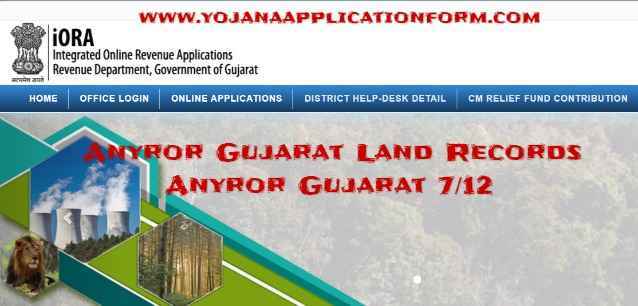Anyror Gujarat Land Records 7/12 ROR Online | Search Property Gujarat Land Records 7/12 ROR Online | Gujarat Bhulekh 7/12 Online | Gujarat 7/12 – Satbara landed online
Any Right Anywhere in Gujarat (Any ROR @ Anywhere) is the official land records website of the state of Gujarat, where all the residents of the state can view the land records. The website is managed by Revenue Department of Gujarat State. The website allows users to check land records in both rural and urban areas. Under Gujarat Bhulekh 7/12, Gujarat state government is providing land records of 225 talukas and 26 districts.

Land Records Portal launched by the Government of Gujarat. The name of the portal is Anyror Gujarat @ (anyror.gujarat.gov.in) If you are a citizen of Gujarat state and you want to get land related information through this portal, then you have to read this article till the end. Gujarat Gujarat related details such as what services are available on this portal, how you can check your land records with the help of this portal, and all other relevant information is provided here.
Gujarat Bhulekh ANYROR 7/12
Gujarat Online Land Records System also known as e-Dhara, Land Records Digitization System has won the award for Best e-Governance Project. This system enables the user to search the land records in Gujarat online through AnyROR and update it as required, get crop loan or get electricity connection or subsidy. In fact, all 7/12, 8A, 8/12 documents of 15 crore land records have been digitized, which can be searched on Anyror platform. Landowners can also access these land records from a dedicated counter in a taluka office, by paying a nominal fee. Here we will tell you how you can search land documents in Gujarat, how to apply for mutation and AnyROR Satbara and Can update land records on E-Dhara.
| Article | Gujarat Bhulekh Land Records |
| Department | Gujarat Revenue Department |
| beneficiary | all residents of the state |
| Application Type | online |
| advanced | by National Informatics Center |
| official website | anyror.gujarat.gov.in |
Land Record Services Available in Anyror Gujarat
Here we are providing you the list of services related to Land Record Anyror Gujarat.
| 135-D NOTICE FOR MUTUATION | Admission List by Month-Year |
| Integrated Survey No Details | Know Khata in the name of the owner |
| Survey No. by Swami Name | Not new surveys for villages promulgated from old |
| Nandh No. Description | Old Scanned VF-6 Entry Details |
| Old Scanned VF-7/12 Details | revenue case details |
| VF-6 Admission Details | VF-7 Survey No Details |
| VF-8A Account Details | |
anyror 7/12 gujarat bhulekh 2024 benefits
You will get the following benefits in Gujarat Bhulekh –
- You will be able to take advantage of all the land related services easily and in less time.
- You will get correct and genuine land records under anyror 7/12 gujarat bhulekh
- You will not have to pay any price for this.
- With this you will get transparency in work.
District-Wise Search Property Gujarat Land Record 7/12 ROR Online
Check district name of Gujarat where land records / Khasra / Khatauni are available online. In these districts, you will be able to get details like 7/12 record, Bhulekh, land record map online.
| Ahmedabad | Kheda | Amreli c | Mahisagar |
| Anand | Mehsana | Aravalli | Morbi |
| Banaskantha | Narmada | Bharuch | Navsari |
| Bhavnagar | Panchmahal | Botad | Patan |
| Chhota Udaipur | porbandar | Dahod | Rajkot |
| dang | Sabarkantha | Devbhoomi Dwarka | Surat |
| Gandhinagar | Surendranagar | Gir Somnath | Tapi |
| Jamnagar | Vadodara | Junagadh | Valsad or Kutch |
View Gujarat Bhulekh 7/12 Anyror Online
You can also check 7/12 documents in Gujarat to verify the details. Follow the below procedure to view your 7/12 document – Here we will give you the details of Rural land records, Urban land records and property.
Rural Area Land Records
For this, first you have to visit the official website of Gujarat Revenue Department. ,https://anyror.gujarat.gov.in/, will go on.
Here you will get three options on the home page. As shown below –

of these you ,Rural Area Land Records, have to click on.
On clicking, a page will open in front of you. Here now you need to select one of the given options-
- Old Scan Vf-7/12 Details
- Old Scanned Vf-6 Entry Details
- Vf-7 Survey No Details
- Vf-8a Account Details
- Vf-6 Admission Details
- 135-D NOTICE FOR MUTUATION
- from new survey
- old for cultured village
- Admission List by Month-Year
- Integrated Survey No Details
- revenue case details
- Know Khata in the name of the owner

- After selecting your “District”, “Taluka”, “Village” and “Survey Number/ owner name/ entry number/ old survey number/ year and month” will have to be entered.
- After entering all the details you have to finally “Get Details” have to click on.
- After this the Gujarat Rural Area Land Record will open in front of you.
Urban Area Land Records
- For this, first of all you need to know about Gujarat Revenue Department. official website will go on.
- Here you will get three options on the home page. of these you ,Urban Area Land Records, have to click on.
- On clicking, a page will open in front of you. Here now you need to select one of the given options-
- Survey No. Details
- Nondh No. Details
- 135d Notice Details
- Know Survey No.
- By Owner Name
- Entry List By Month-Year

- After selecting your “District”, “Survey the Office, City”, “Ward”, “Survey No”, “Sheet No”, “Nondh No. – Nondh Date”, “Owner name” and “Month and year” will have to be entered.
- After entering all the details you “Captcha code” must be inserted, then at the end “get details” have to click on.
- After this the Gujarat Urban Area Land Record will open in front of you.
Process to search your property online
If you want to search ANYROR 7/12 property online online, then for that you have to follow the steps given below.
- First of all you have to visit the official website of Revenue Department of Gujarat. ,https://anyror.gujarat.gov.in/, will go on.
- Here on the home page you will see three options. of which you ,property search, have to click on.

- On clicking, a form will open in front of you. Here you have to fill all the asked information.

- Here you have to choose between “Property Wise” or “Name Wise” or “Document No-Year Wise”.
- After that you will get District, Sub-Register Office, Index-2 Village, Property/Land Type, Search Type, TP No./Survey No./ValueZone, party type, party name, applicant name, mobile number, email ID, document number and document year all have to be entered.
- after that you “send verification code” have to click on. On clicking, an OTP will be sent to your mobile. enter it here
- After this, all the information about the property will be displayed in front of you.
ONLINE APPLICATION ANYROR 7/12 GUJARAT
Application for payment of premium, obtaining non-farming permission, obtaining non-farming premium with non-cultivating permission, obtaining certificate of honest industrial purpose, obtaining permission to purchase land, title deed , can call for online application to receive the application. Pertaining to city survey office and subject related to land survey. Here are the steps for you to apply through anyror website:
- In order to apply online, you have to first go to the Revenue Department of Gujarat. official website will go on.
- Here you on the home page ,Online Applications, have to click on. As shown in the picture below –

- On clicking, a page will open in front of you. here you first “New applicant” will have to be selected.

- After that you have to fill all the other following information.
- Purpose of application
- Application type
- district name
- Taluka name
- Village name
- Applicants mobile number
- Applicant’s email
- After that enter captcha code and generate OTP. Then enter OTP and verify it and submit.
- In this way your application will be completed.
Download Anyror Gujarat Mobile Application
If you want all the information related to checking Gujarat Land Record Online/anyror 7/12 gujarat bhulekh on your mobile. So you have to download Gujarat Any RoR Mobile Application. The process of which is as follows.
- First of all you have to go to Google Play Store. Here you have to ‘Search’ by typing “Anyror 7/12 Satbara or Anyror Gujarat Mobile Application” in the search box
- After this, Gujarat Land Records mobile app will be visible in front of you. Here you have to download the official mobile application.
- Or you can also download Gujarat Anyror 7/12 Satbara App through below link.
GUJARAT LAND RECORD MOBILE APP
Frequently Asked Questions (FAQs)
How to check land records online in Gujarat?
One can also check online land records in Gujarat by visiting the e-Dhara portal or the official land records website of the state of Gujarat. Read the article above for more information.
How to get 7/12 documents in Gujarat?
You can find 7/12 documents in Gujarat by using survey number, khata number, farm name or land owner name to search e-dhara database.
Related Posts –
- सीएनजी पंप डीलरशिप ऑनलाइन आवेदन CNG Pumps Dealership Apply
- विश्व मलेरिया दिवस पर निबंध
- Superset Login Student Registration @joinsuperset.com Hiring 2023
- (पंजीकरण) कृषि इनपुट अनुदान योजना 2023- Krishi Input Anudan Yojana
- फक्त 5 हजारांच्या हप्त्यात येईल 36kmplमायलेजची कार! मेंटेनेन्स दरमहा 400 रुपये
- TN e sevai Login, Status, tnsevai.tn.govt.in