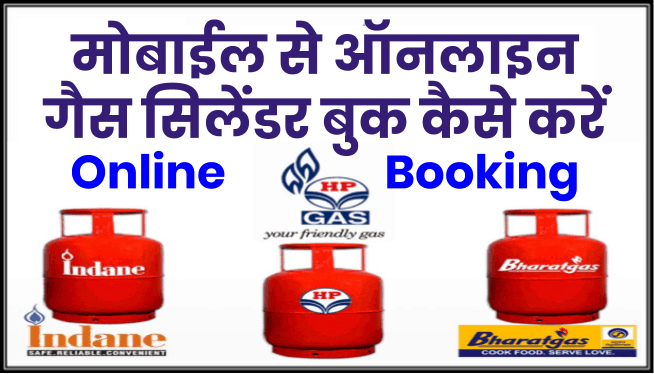Online Gas Cylinder Booking Kaise Karen :- Nowadays it is a digital age and in this digital age now everything has started happening in digital ways. Along with this, this change made such a big change in the system, which ended the biggest problem of the citizens of the whole country, which is the cooking gas of the house. In the present time, cooking gas is such a need of the human being without which the car of the day cannot move forward. In this article we are going to tell that how to book gas cylinder online ,
Ever since the facility of online gas booking has been made available, citizens have got a lot of relief and their problems have also reduced. Now there is no need to stand in long queues for gas, nor is there any worry about running out of gas if you wait in line. Generally, the command of the kitchen is in the hands of women, where earlier there was concern about the kitchen, but now it is not so. In this article we will tell you how you can book gas online sitting at home? And Online Gas Booking Procedure All the information related to this will be given to you in this article. To get more information related to this article, read all the given information carefully.
how to book indane cylinder
Online Gas Cylinder Booking aise Karen

Gas companies to stop black marketing of gas online gas booking The system has been prepared. Major gas companies of the country have given the facility of online gas booking through mobile. In this you can book your gas cylinder by SMS, by calling and through mobile app or website of gas companies. Here we will tell you how to book gas by all means.
Book gas like this by calling. Phone se Gas Cylinder Kaise Book Karen
Attention candidates, here we give you How to book gas from mobile phone It is being told that by adopting which you can easily book your gas cylinder. Phone se Gas Cylinder Book The process to do is as follows –
- To book gas by calling, first take your gas coupon book.
- Then the IVRS (Interactive voice response system) number of your area will be required.
- The IVRS number is mentioned on the first page of your coupon book.
- Call IVRS and listen to the instructions carefully.
- Select the language in which you want to speak.
- After selecting the language option, the system will ask the customer to enter the telephone number of the distributor along with the STD code.
- Your agency name will be confirmed online as soon as you press the number.
- After this, enter the subscriber number when the system asks for it.
- After that the system will verify the subscriber number again.
Gas Cylinder Kaise Book Karen ?
- After this the system will ask for options for refill booking and other services. Like press 1 to book gas, press 2 for complaint, press 3 to check previous booking.
- To book gas, book gas by pressing the number given by the system.
- If the booking is done successfully, your gas booking number will be spoken by the IVR system.
- The gas booking number will also be sent to your registered mobile through sms.
- Now the system will ask you to set the phone number you have entered as a personal registration. Now your mobile number can be registered by pressing 1
- The system will tell in how many days the gas will be available with the information about the completion of the process.
- You will also get confirmation of delivery through SMS You will also get confirmation of delivery through SMS

If you book IVRS gas from your registered mobile number then you will be asked to book gas directly and the cylinders of all gas companies will be booked like this.
How to search gas agency number
Below are the applicable IVRS/SMS numbers of HP gas for each state. Check your city number from here.
How to update mobile number in Bharat Gas
If you have a connection of Bharat Gas, then to change or update the mobile number, fill the form given below and submit it to your distributor.
Make gas cylinder booking through SMS 2024
How to book gas cylinder through SMS, below we have told in some steps, you can also book gas through SMS in the same way.
Step 1 :- Register mobile number,
To book gas cylinder through SMS, get your mobile number registered through your gas agency or customer care number.
Step 2 :- send message,
If you are using SMS facility for the first time, in the message box, type IOC < STD Code + Distributor's Tel. Number >
Step 3 :- get gas booking number,
After sending the SMS, the refill booking number will come on the registered mobile number.
Step 4: Enter the refill booking number,
After receiving the refill booking number, enter the refill number on the gas coupon book.
How to do Online Gas Cylinder Booking

The country’s three main gas companies Indane, HP and Bharatgas have the same process to book gas online, below are being told step by step to book gas online, in these ways Gas Cylinder Kaise Book Kare, To book gas online, first you have to go to the website of your gas company, then if you are already registered on the website, then you can log in directly, otherwise you will have to register first, gas can be booked only after being registered. Is.
Here user login link and official website link are given, you can also go direct from here.
Online Gas Cylinder Booking aise Karen
- As soon as you go to the website of your gas company, you will see a page like this.
- here Book Your Cylinder Click on

- Next page will be like this here online click to Book Click on
- online click to Book After clicking on it you will go to login page.

- Here there are two columns to login and register.
- If you are already registered then login.
- If not registered, click to register.

- here consumer registration The form will come.
- in this distributor Fill in the information.
- Also, fill your consumer number and other requested information.
- After filling the form, submit it.

Gas Cylinder Aise Book Kare?
After submitting the registration form, a link will come on your mobile or email, from that link you can set your username and password, then you can login.
- After visiting the login page, enter your login ID and password.
- Then fill the captcha and click on login.

After this your complete details will come in front of you. below this detail refill booking You can make your booking by clicking on
- Once the gas is booked, the booking number will appear on your screen.
- Along with this, your booking number will also be sent to you through SMS.
* Note that the methods of booking or registering gas in all gas companies are the same, there is a slight difference in asking for information, the rest of the process step by step is the same.

How to book gas cylinder from mobile app
IVRS number For LPG consumers with the option to book gas by calling, SMS or online as well as book cylinders in the mobile application google play store Mobile application is available in . The link of the mobile application is given above, In this, along with booking a cylinder, you can request for another cylinder, register complaint and feedback, and can also see the complete details of the cylinder taken earlier. Follow the steps given below to book cylinder from mobile application.
Once the application is downloaded, activate it by following steps.
- Fill in the requested information like distributor code, consumer number, registered mobile number, and sign in.
- After this you will receive an SMS with OTP on your mobile.
- After receiving the OTP code, submit the OTP.
- With this your mobile account will be activated.
- It will also ask you to provide a password of your own so that later whenever this application is used, it will ask for your security code, verify the same and allow you to use the options.
Online Gas Cylinder Booking Aise Kare
Friends, if you are not able to book your gas through all these online methods or you want to book your gas through offline only. Like many times the elders of the house are not able to book gas through online medium, then for this you can book your gas offline by going to your gas agency.
Some questions and answers related to Online Gas Cylinder Booking 2024
Online gas booking can be done by calling and logging in.
Mobile number is not required to be registered to book gas.
After booking the gas cylinder, the refill booking number will come on the registered mobile number.
Indane gas booking number in all india is 7718955555.
Yes, you can book Bharat Gas Cylinder online through Bharat Gas Mobile App, apart from this you also get many online booking options by visiting the official website.
By registering the mobile number, getting the gas booking number, through the mobile app, by sending a message, etc., you can book for filling the gas cylinder.
To book gas cylinder online, candidates have to first visit the official website. There in the open home page online booking option will appear, click there. Then select the medium through which you want to book online from the options given in the opened page. After which the gas booking message will come on your number.
To download the mobile app, first of all you must have an Android mobile phone. Go to the search option in the Google Play Store in your phone, click on the search by clicking on the name of the mobile app, then in the open page you have to click on install, after which the app is downloaded in your mobile.
To book gas cylinder from mobile app, first download the app. Then register in the app. Then after verifying all the information you can use the app. More information is given in the article, candidates can easily book for filling gas cylinder through the given article.
To book gas through WhatsApp, you must first save the number 7588888824. After CK, open the chat box for this number. Then send by typing REFILL. After that you can book your gas.
helpline number
Here we have told all the ways to book gas online if you online gas book If there is any problem in doing this or you have any question related to booking gas online, then write in the comment and also do not forget to tell how you liked this information. Hope you will get help from the information given by us, thank you.

Indane Gas Booking Number in All India -: click here
Also Read Here -: Indane Gas Cylinder Online Booking
- सीएनजी पंप डीलरशिप ऑनलाइन आवेदन CNG Pumps Dealership Apply
- विश्व मलेरिया दिवस पर निबंध
- Superset Login Student Registration @joinsuperset.com Hiring 2023
- (पंजीकरण) कृषि इनपुट अनुदान योजना 2023- Krishi Input Anudan Yojana
- फक्त 5 हजारांच्या हप्त्यात येईल 36kmplमायलेजची कार! मेंटेनेन्स दरमहा 400 रुपये
- TN e sevai Login, Status, tnsevai.tn.govt.in