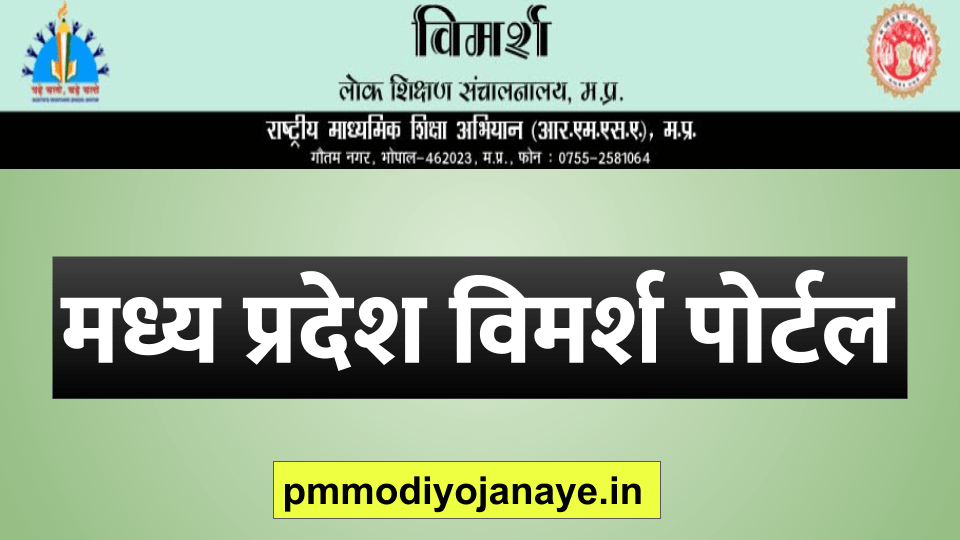The Vimarsh portal has been started by the Government of Madhya Pradesh with the aim of providing all the information related to education online to all the students and teachers of the state. All the students and teachers of the state official website www.vimarsh.mp.gov.in You can use it by going to here we will tell you that Vimarsh Portal What is? What is the objective of MP Vimarsh Portal? What are the benefits and features of Vimarsh Portal? Vimarsh Portal But RMSA Login How to do? How to login RSK on Vimarsh portal? How to login and register PLC? How to see result on Chhatra Vimarsh Portal? We will give you detailed information about all these. Vimarsh Portal Read this article carefully till the end to get more information related to it.
Read this also :- Madhya Pradesh Free Cycle Distribution Scheme 2024

What is Vimarsh Portal 2024?
Vimarsh Portal has been started by Madhya Pradesh Education Department. Vimarsh Portal 2024 But all the facilities have been made available online to all the teachers of the state for uploading their results online, making videos of their subjects and uploading them online, solving the problems of the students etc. Similarly, all the students to check the result online, question bank The facility of downloading, taking solution of your problem and watching videos of your subject etc. has been made available online. If you are also a student or teacher of class 9 to 12 of Madhya Pradesh, then you can also use this portal. We will provide you the process of login on the portal in detail in the following information.
Madhya Pradesh VIMARSH Portal 2024 Highlights
Candidates should note here we will give you Madhya Pradesh Student Consultation Portal 2024 Some topics related to are going to give information. You can get these information by reading the information available in the table given below. This table is as follows –
| article name | Madhya Pradesh Vimarsh Portal |
| Year | 2024 |
| state name | Madhya Pradesh |
| Department | Education Department, Government of Madhya Pradesh |
| Portal Name | vimarsh portal |
| beneficiary | all students from the state |
| Objective | Making Education Information Available Online |
| official website | vimarsh.mp.gov.in |
What is the objective of MP Vimarsh Portal?
As we told you in the information given above that Vimarsh Portal acts as a link between the teacher and the student. Similarly, let us tell you that the purpose of Vimarsh Portal is to provide all the facilities online to the students and teachers. Class 9th and 11th exam results can be viewed online through this portal. The sole purpose of this facility is to provide convenience to the students. Now students no need to go anywhere to check their result. Now all the students will be able to check their result sitting at home. If the students are facing any problem then they can contact the teacher through Vimarsh portal and get the solution of their problem.
Benefits and Features of Vimarsh Portal
here we give you Madhya Pradesh VIMARSH Portal 2024 Going to provide information about the benefits and features of this portal. You can get information about the benefits of Vimarsh Portal and its features by reading the points given below by us –
- Students from class 9th to class 12th can take advantage of the discussion portal.
- By visiting this portal, you can check your result after it is released.
- All teachers of the state can also take advantage of this portal.
- Teacher can make video of any topic of his subject and upload it on the portal.
- Vimarsh Portal acts as a link between student and teacher.
- Through the portal, students can get all the information sitting at home.
- Students can also download question bank from discussion portal.
- By using this portal, students and teachers will spend less time.
- The results of class 9th and 11th students are uploaded by the school on the discussion portal.
- Various schemes and campaigns are conducted for all the students of the state through Vimarsh portal.
How to login RMSA on Vimarsh Portal?
Candidates should note here we will give you RMSA (Rashtriya Madhyamik Shiksha Abhiyan) Login on Vimarsh Portal Going to tell the process of doing step by step. You can easily do RMSA Login by following the steps given below. This process is as follows –
- RMSA Login First of all candidates visit the official portal click on the link Do it
- After that the home page of the website will open on your screen.
- on the home page you RMSA Login option will appear, click on it.
- On clicking, the login form will open on your screen.

- here you User ID And password must be entered.
- then you Login Click on the button.
- this way your RMSA Login Process completes.
How to login RSK on Vimarsh portal?
We are going to tell you step by step the process of RSK login on Vimarsh portal. By following these steps you can easily Vimarsh Portal But RSK Login can complete the process. These steps are as follows –
- RSK Login candidate first to vimarsh.mp.gov.in Go to the portal.
- After that the home page of the website will open on your screen.
- on the home page you RSK Login You will get the option, click on it.
- On clicking, a new page will open in front of you.

- here you User ID And password must be entered.
- then you Login Click on the button.
- thus your RSK Login Process completes.
How to do PLC registration?
Candidates should note here we are going to tell you step by step the process of Professional Learning Community (PLC) registration / registration. How to do PLC registration? Know through the steps given below –
- First thing to do for plc registration official portal go to.
- After that the home page of the website will open on your screen.
- Here you will see the option of PLC, click on it.
- on the next page login/registration You will get the option, click on it.
- Now the login form will open in front of you Click on registration option Have to do
- As soon as you click, you will have the option to enter the UID, enter it.
- And after this Register Click on the button.
- Thus your registration process is complete.
How to login PLC?
Professional Learning Community Login To do this, you can follow the procedure given by us. How to login PLC? Know through the given procedure. The process to login PLC is as follows –
- PLC Login first to official portal go to.
- After that the home page of the website in front of you.
- You will see PLC in the menu on the home page, click on it.
- On clicking, a new page will appear in front of you, here you will Click on login/registration button Have to do
- Now in the next page, the form for PLC login will open in front of you.

- here you have your UID And PLC Password must be entered.
- then you login Click on the button.
- This completes your PLC login process.
How to reset password?
If candidates have forgotten their login password then no need to worry as you can reset your password. Whose process we are going to tell you through the steps given below. How to reset password? Go through the steps given below –
- PLC Login Password Reset To do visit the official portal.
- Now the home page of the website will open on your screen.
- in the menu on the home page plc option will appear, click on it.
- In the next page, you have to click on the option of login/registration.
- After that the login form will open in front of you, in this you have to Click Here Click on the option.
- Now a new page will open in front of you UID by registering Go ahead Click on the button.

How to see 9th and 11th result on Chhatra Vimarsh portal?
All the candidates of Madhya Pradesh can easily check their result by visiting Vidyarthi Vimarsh Portal. Here we are going to tell you step by step the process of checking the exam result. How to see result on Chhatra Vimarsh Portal? Know through the process given below –
- Candidates students to check their result click on the link Do it.
- As soon as you click on the link, the next page will open in front of you.

- In this form you have to select your district, block, school and class.
- After that you would have been given some digits, write their solution in the box.
- now you show Click on the button.
- After this, the result declaration list will open in front of you. In this you can check your result (pass/fail) status by searching your roll number and name.
- In this way the process of checking your result is completed.
Some questions and their answers related to Vimarsh Portal 2024
Vimarsh Portal Official Website of Madhya Pradesh www.vimarsh.mp.gov.in Is. We have made the link of this website available to you in this article.
All information related to education such as results, syllabus and other information is made available online to teachers and students of the state on Vimarsh Portal. Only students and teachers of Madhya Pradesh state can use this portal.
First of all go to the official website. The home page of the website will open in front of you. On the home page, you have to click on the option of RMSA login. After that the form will open in front of you. Enter the user ID and password here and click on the login button. Your RMSA login process is complete.
All students and teachers of Madhya Pradesh state can take advantage of this portal.
First of all visit the official portal. The home page will be open. Here you will get the option of RSK login, click on it. After that a form will open in front of you. Fill all the details in the form and click on the login button. Your RSK login process is complete.
Helpline number related to Vimarsh Portal 0755-4902266 Is. If you need any kind of information or you have any problem or complaint, you can contact on this helpline number.
Yes, only students and teachers of Madhya Pradesh state can take advantage of this portal.
The full form of RMSA is Rashtriya Madhyamik Shiksha Abhiyan.
The full form of RSK is Rashtriya Siksha Kendra.
The full form of PLC is Professional Learning Community.
Yes, students can download question bank from Vimarsh portal.
Students click on the link available in the article. A form will open in front of you, enter the information asked in it and click on the show button. The annual result will open in front of you. In this you can check your pass or fail status by searching your name and roll number.
helpline number
In this article, we have given you all the information related to Madhya Pradesh Vimarsh Portal 2024 in detail. If you need any other information apart from these information, then you can ask by messaging in the comment section given below. We hope that the information given by us will help you. If you have any kind of problem or complaint then you can call on this helpline number 0755-4902266 You can contact on
Related Posts –
- सीएनजी पंप डीलरशिप ऑनलाइन आवेदन CNG Pumps Dealership Apply
- विश्व मलेरिया दिवस पर निबंध
- Superset Login Student Registration @joinsuperset.com Hiring 2023
- (पंजीकरण) कृषि इनपुट अनुदान योजना 2023- Krishi Input Anudan Yojana
- फक्त 5 हजारांच्या हप्त्यात येईल 36kmplमायलेजची कार! मेंटेनेन्स दरमहा 400 रुपये
- TN e sevai Login, Status, tnsevai.tn.govt.in