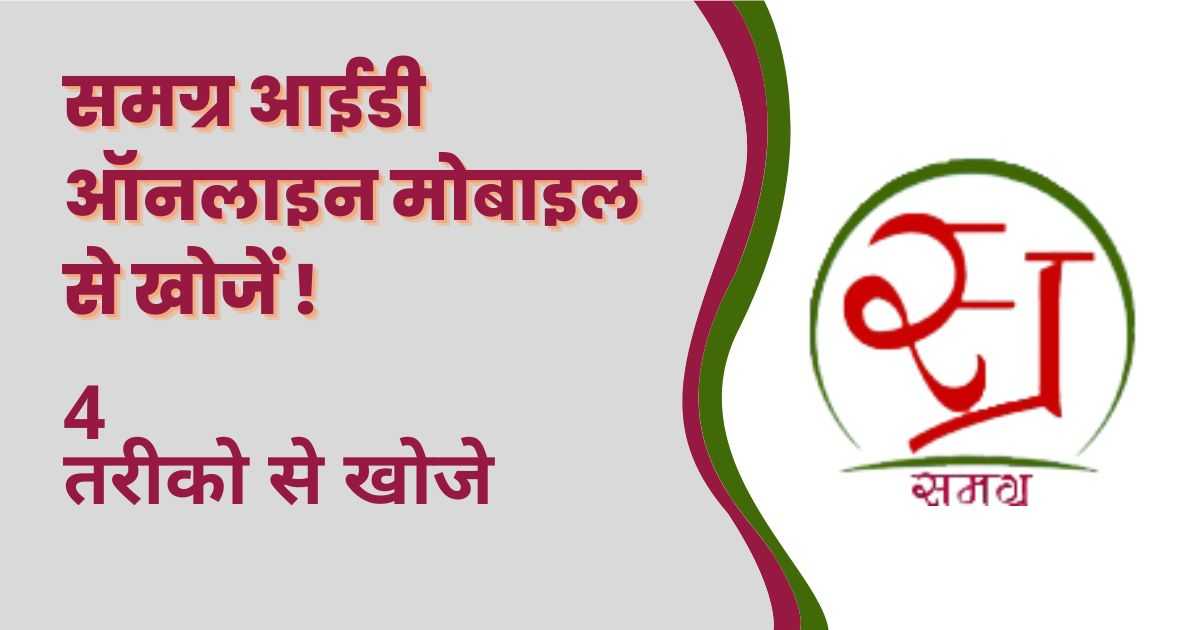Are you looking for the process of searching Samagra ID, then you have come to the right place. Here we have explained the different process to find the Samagra ID online.
Benefits are provided to the citizens by different schemes and programs by the Government of Madhya Pradesh. Many times the members of the same family used to get benefits in two different schemes, this increased the expenditure of the government, as well as many eligible families were also left out in the scheme.
To get a solution to these reasons, the government conducted a survey in the entire state under Samagra Samajik Suraksha Mission (SSSM) in the year 2012-13 and each family and member was given an SSSM ID which is also called Samagra ID.

In this way, with SSSM Samagra ID, the government uses this same samagra ID for the application of any scheme that is launched, it only benefits the eligible family, increases transparency and reduces other government tax expenses.
Since it helps you to apply in many beneficial schemes of Madhya Pradesh like Sambal Yojana, for this purpose you may have to search for Samagra ID.
Want to see composite ID? 4 Ways to Search Samagra ID
Like Aadhar card is valid and unique across the country. Similarly, Samagra ID is a kind of unique 9 digit number which has been created only for the citizens of Madhya Pradesh.
If you are asking how to create a Samagra ID at this time, then you can read our article. Process to create Samagra ID using MP Samagra Portal You can read the article.
In this article, we have come to tell you the process of searching Samagra ID. Here we have given 4 ways, which are as follows.
- Composite ID “whole family IDsearch from
- Search by member composite id
- search composite id by name
- Search samagra id by mobile number
Method #1: Search Samagra ID by Member Name Samagra ID Search By Name [Any Member]
You can search your Samagra ID by any member name. For this, you have to follow the procedure shown below which is as follows:
Step1: Go to the Samagra Portal
- First of all visit the official website of Samagra Portal samagra.gov.in go to. You can also visit by clicking here.
- This will take you to the new tab and you will be out of our page. So after seeing the process click on it.
- otherwise to you turn tab Will have to change
Step2: Know the Composite ID→Overall family and member ID

- on homepage”go to composite idThere will be several options showing in the section.
- You “Overall family and member IDClick on the option.
- Now you will go to the new page. here to you Composite ID The search procedure is described.
Step3: Click on Search by Samagra ID Name

- Now you have to find the third of the four ways to find the Samagra ID. “Search by Composite ID Name” have to click on.
- When you click on it, after that you will have to enter a form in which the name of the member is written.
Step3: For Composite ID, type “member name”

- When you click on it, you will need to fill in the following information:
- Mandatory information like:
- district
- local body
- gender
- Name
- Other information
- surname
- Gram Panchayat / Zone
- Village / Ward
- Now you have to enter the Captcha Code and then search have to click on.
- Now you will get a list in which you will get “Family & Member IDwill be received.

Method #2: Search with your 8 digit “Composite Family ID” (Samagra ID Search By Family-ID,

- Now a new page will open in front of you.
- On this page you have to enter your “8 Digit Family Samagra ID”
- After that you have to enter the given captcha code.
- now finally you print have to click on.
- You will get the complete ID and details of each member of your family.
Method #3: Search with your 9 digit “Composite Member ID” (Samagra ID Search By Member-ID,

- Now a new page will open in front of you.
- On this page you have to enter your “8 Digit Family Samagra ID”
- After that you have to enter the given captcha code.
- now finally you print have to click on.
- You will get the complete ID and details of each member of your family.
Method #4: Search by mobile number of a family member (Samagra ID Search By Mobile Number,

- Now a new page will open in front of you.
- On this page, you will have to enter “Mobile Number, Age of the member, and first two letters of the name of the member”.
- then given to you captcha code have to enter.
- now finally you see To click on the button.
- You will get the complete ID and details of each member of your family.
Samagra ID This is a type of unique ID, which is given to the family and member of Madhya Pradesh. With this, the citizen gets many facilities directly from one ID. They get benefit from this one ID for applying in any scheme.
>Samagra ID This is a unique ID of the state.
With this one ID, the family can apply for any scheme. They do not require separate documents.
> According to the task force, many benefits are added to the plan.
There is no need to make rounds of offices to get the benefit of the scheme.
> Newborn babies can be registered on the Samagra portal.
The person has to be declared dead on the Samagra portal.
- सीएनजी पंप डीलरशिप ऑनलाइन आवेदन CNG Pumps Dealership Apply
- विश्व मलेरिया दिवस पर निबंध
- Superset Login Student Registration @joinsuperset.com Hiring 2023
- (पंजीकरण) कृषि इनपुट अनुदान योजना 2023- Krishi Input Anudan Yojana
- फक्त 5 हजारांच्या हप्त्यात येईल 36kmplमायलेजची कार! मेंटेनेन्स दरमहा 400 रुपये
- TN e sevai Login, Status, tnsevai.tn.govt.in