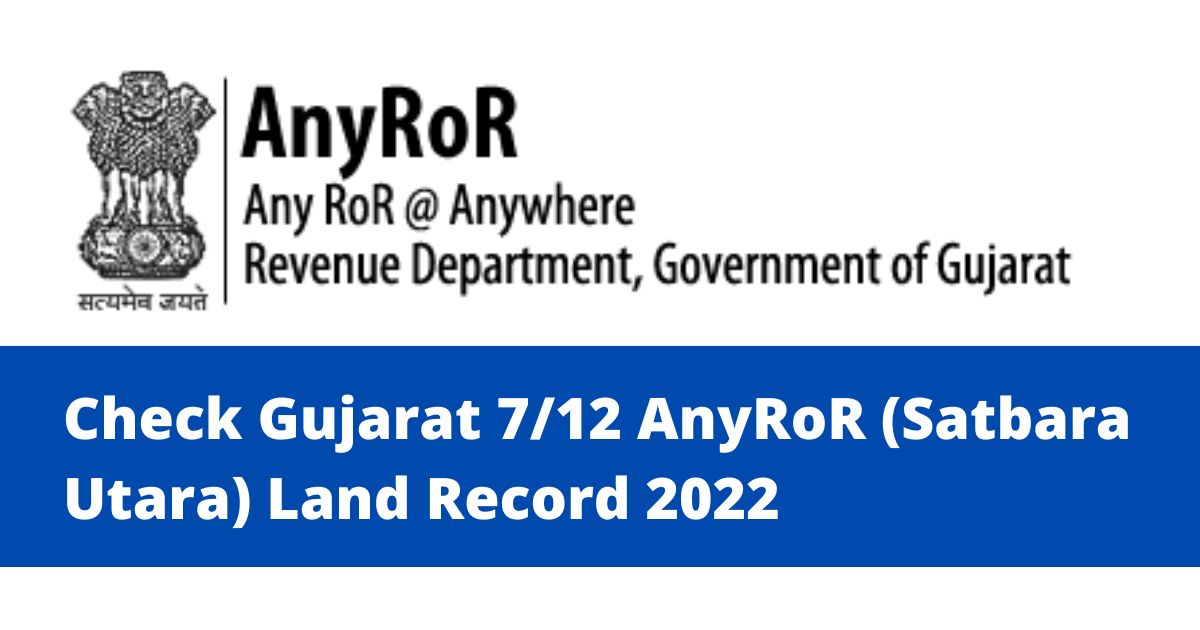Gujarat 7/12 AnyRoR Land Record | Gujarat Bhulekh Portal Apna Khata & Utara
The government of Gujarat is taking the initiative to correct the verification of properties in Gujarat state. Every citizen has the right to know about the details of properties.
Now citizens of Gujarat can view various documents to verify the authentication of any property in Gujarat. The revenue department of the government of Gujarat state has launched its official website named AnyRoR.gujrat.gov.in,
Today we will discuss the following information in the complete blog:
- Various features of AnyRoR Gujarat
- What is Utara 7/12 Gujarat
- The main objective of AnyRoR
- How can I check my land record online in Gujarat,
- How to add your name in 7/12 Utara Gujarat,
- And How to get a land survey number in Gujarat etc.
So you all are suggested to read the full article today and to know every aspect of Gujarat AnyRoR online.
Gujarat 7/12 Satbara Utara AnyRoR 2024
The revenue department of the Gujarat government operates the AnyRoR website. People of India who are living in Gujarat or want to live in Gujarat can access or benefit from this website.
If you have any registered property in Gujarat state or are going to buy any property in Gujarat state then you should check the authentication of that property by verifying it on the official website of Gujarat AnyRoR.
The full form of AnyRoR is Any Records of Right, which means you have the right place to know the information of land records in Gujarat from anywhere.
The website provides various records such as Gujarat 7/12 Utara Record, the land record of properties, a digitally signed land record of Gujarat statesearch properties etc.
The word Satbara for RoR is also called in Maharashtra State. You can check Digital Satbara 7/12 Online Mahabhumi.
The Satbara 7/12 Contains two forms

| Form 7 | Form 12 |
|---|---|
| It consists of records of details of the land owner and his/her rights. | It consists of the type OR the nature of the land. |
| You get information such as Payment of tax, disputes, old owners, loans on land etc. in this form 7 | You can get information such as the land is used in agricultural aspects. |
The Objectives of AnyRoR (7/12 Online)
The revenue department of the Gujarat government has launched this website with various objectives. We are listing primary objectives to launch the Gujarat 7/12 Utara AnyRoR Anymore,
- The government of Gujarat wants to digitalise every record of land in Gujarat.
- It makes more transparency between the Gujarat government and landholders.
- To know the functions which are conducted on the lands of Gujarat.
- To provide verified information on lands for citizens of Gujarat.
- The website reconstructs property tax and other revenue policies according to new data.
- To reduce the burden on offline departments of the Gujarat government.
- Provide door-to-door online services regarding properties in Gujarat for everyone.
- To minimize the possibilities of fraud in Land or property selling.
Highlights of Gujarat 7/12 Utara
| Name | AnyRoR |
| Department | Revenue Department, Government of Gujarat |
| State | Gujarat |
| Objective | Details of land owners |
| official website | AnyRoR.gujrat.gov.in |
| Services | Online |
Key Features of Gujarat 7/12 Utara AnyRoR
There are many benefits of the AnyRoR website.
- People can check and verify property documents through this official website where we can cross-check the authentication of any property.
- The website provides you with the right to view any document related to properties in Gujarat.
- This website will save innocent people while dealing with fraudulent property dealers,
- If you are going to buy any property in Gujarat state then you should cross verify that document of property on the official website of Gujarat with any record of right.
- You will get the ownership certificate of your property by using this website.
- People can get information about land owners including their name, property area, address, land records etc.
- This website will also show you the verified map of Gujarat properties (Naksha) including sold and unsold properties.
Various Forms and their features in Gujarat Land Record
- You can check various things such as form 6, satbara 7 &12 Utara, 8A, property card etc.
- VF 6 is a form where you can update the change property record.
- Village form 7 is a form where you can check details of the property owner such as the name of the owner, area of the property, documents of the property, how much loan has been asked for that property etc.
- Form 12 will provide you with complete information on the property type, you can check the usage of property such as whether it is used for agriculture or other purposes.
- Form 8A is also known as village form 8 where you can check khata details
- Form 135D is a service where you can check information regarding mutation.
Check Rural Land Record (Mahesul or Khata) at Gujarat AnyRoR
The government of Gujarat has introduced the facility of checking the Rural Land Records (Mahesul) on the official website of Any Record Right Gujarat,
You have to follow these steps to check the Mahesul:

- When you will click on the given link you will jump to the Gujarat Khata page.
- Here you have to fill in some information regarding Land.

- You can check your Mahesul using 16 different methods. For example
- Old Scanned VF 7/12 Details
- Know Khata by Owner Details
- 135D notice for Mutation
- Old Scanned VF 6 Details
- Entry list by Month year
- VF 7 survey number details
- VF 8 Khata Details
- VF 6 Entry Details
- New Survey number forms
- Revenue Case Details
- Check Khata By Owner Name
- But we recommend you check it by choosing to Know Your Khata By Owner Name,
- Now select your District, Taluka and Village name.
- Enter your full name correctly.
- Finally, enter the Captcha Code and then click on Get Record Details,
- You will get the Gujarat Khata Mahesul or Land Record with all previous and new owner details.
View Urban Land Record on AnyRoR
You have to follow the given simple steps for viewing the land record of urban areas in Gujarat.
- First of all visit the official website of AnyRoR. You can click on this link to visit the website.
- After that, you will be directed to a new web page where you have to click on the link for View Land Record Urban areas
- You have to choose one of the following forms to view the property document
- Survey number details
- Note number details
- 135D from details
- Know the Survey number by the owner’s name
- Entry list by Month – years
- Know the Survey number by UPIN
- After the date select your district name.
- Now select your city survey office
- After that select your ward number
- In the end, you have to fill in the captcha code and submit the form
Get Digitally Signed RoR @AnyRoR Gujrat

- First of all visit the official website of AnyRoR. You can click on this link to visit the website directly.
- After that, you will be directed to a new web page where you have to click on the link for View Digitally Signed RoR
- After that date, you will be redirected to a new web page you have to fill in your Mobile Number.
- After successfully feeling your mobile number please submit the Captcha code and click on generate OTP
- Now you will receive a one-time password on your mobile number which has been submitted.
- Fill in the OTP on the given space.
- Now you can access Digitally Signed RoR.
COVID-19 Ex Gratia Payment Login
Follow these simple steps to log in at AnyRoR for COVID-19 Ex Gratia Payment:
- First of all visit the official website of AnyRoR. You can click on this link to visit the website.
- After that, you will be directed to a new web page where you have to click on the link for COVID-19 Ex Gratia Payment Login
- You have three options to login into this section:
- New Application
- Registered Application
- Appeal to Grievance Redressal Committee (GRC)
- If you are visiting this website for the first time in this website or you are a new user then you have to apply for a new application
- After that fill in your mobile number
- Fill out the captcha code and submit it for OTP
- After successfully submitting OTP then you can register yourself and apply for a new application
- Once you have successfully applied in this section then you will be provided with a user ID and password
- Use this user id and password to view the registration application.
Gujarat 7/12 AnyRoR Related FAQs
7/12 Utara is an online form which provides the ownership details of properties in Gujarat state. People can also know the status of land under Gujarat state.
AnyRoR is an official website of the revenue department of the Gujarat government. The full form of AnyRoR is Any Records of Right (in Gujarat)
You can check various things such as form 6, satbara 7 &12 Utara, 8A, property card etc.
,VF 6 form
,Village form
,Form 12
,Form 8A
>and Form 135D
- सीएनजी पंप डीलरशिप ऑनलाइन आवेदन CNG Pumps Dealership Apply
- विश्व मलेरिया दिवस पर निबंध
- Superset Login Student Registration @joinsuperset.com Hiring 2023
- (पंजीकरण) कृषि इनपुट अनुदान योजना 2023- Krishi Input Anudan Yojana
- फक्त 5 हजारांच्या हप्त्यात येईल 36kmplमायलेजची कार! मेंटेनेन्स दरमहा 400 रुपये
- TN e sevai Login, Status, tnsevai.tn.govt.in