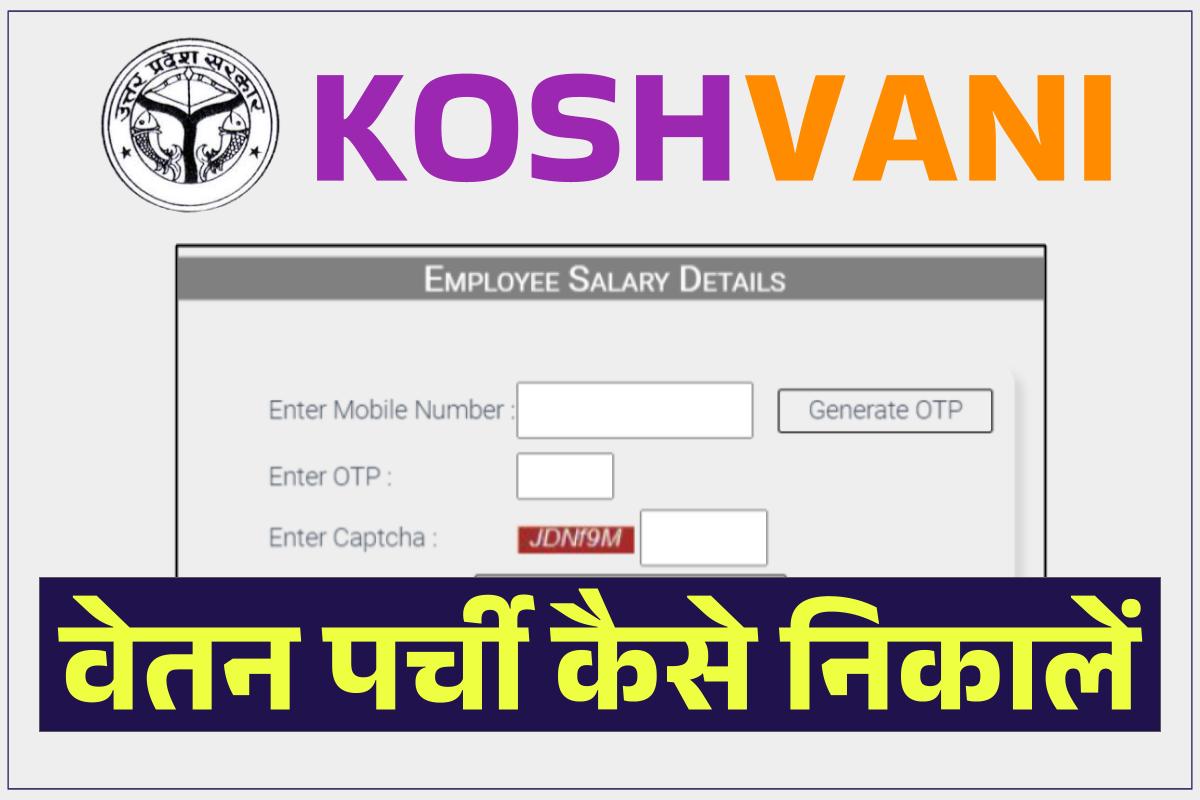Employee Salary Slip up: An online web portal has been created by the Uttar Pradesh state government for monthly salary payment and pension related facilities for the government employees working under the Uttar Pradesh government. dictionary name (Koshvani IFMS) This web portal developed from koshvani.up.nic.in Using this, government employees working under the state government can get full details of their salary and pension, salary slip online.

RESS Salary Slip Railway Employee. – Railway Salary Slip
What is Koshwani Portal?
Koshwani Portal is a web portal developed by the State Government of Uttar Pradesh. It is operated by the Finance and Accounts Department, Government of Uttar Pradesh. In this portal, the complete details of the financial transactions of the state government are displayed online. Through this portal, government employees working in any government department of Uttar Pradesh state can get complete information about their salary like Employee Salary Slip up can get Along with this, the amount spent by the state government on various items, important reports related to the departments and other financial details can be obtained date wise.
This detail can also be seen on the Koshwani portal in the form of monthly and yearly. In addition to the salary information of the employees, complete details of the employee’s EPF, Monthly Salary, Deduction, Gross Salary and Net Salary can be obtained in the Koshwani portal. Retired employees from government service can also get the details of pension received by them through online medium through this portal. Koshwani also provides this facility of how much income tax an employee has to pay through online medium.
UP Employee Salary Slip
Salary Slip or Salary Slip is such an authentic document that contains the complete details of the monthly salary received by an employee working in any organization or company. It is issued every month by the institute or company. In the case of employees working under the Central Government and the State Government, the salary slip is issued every month by the concerned department. In this document, full details of the payment to be made to the employee are given, which is certified and official by the concerned department.
This detail includes the basic salary of the employee, information about the PF of the employee, medical allowance given to the employee, dearness allowance, professional tax and all other allowances given according to the department. Government employees working under the Uttar Pradesh government will have to first register in the Koshwani IFMS portal to get their pay slips and salary slips through the Koshwani portal.
How to register in Koshvani IFMS-
Koshvani IFMS It is necessary to follow this procedure to register in
- Koshvani IFMS To get the registration done, first of all the employee has to go to the office of the concerned department or contact the DDO officer. (DDO officer is the officer who is responsible for department related transactions in any department.)
- After this, you will have to submit the proof related to your service and details of mobile number in front of the concerned office or DDO officer.
- After this, the concerned office will complete the process of your registration after the approval of the DDO officer.
- After the completion of the registration process, a code will come through OTP on the mobile number presented by you in front of the office or DDO officer.
- After verification of this OTP code, your mobile number will be registered in Koshwani portal. Only after successfully registering an employee can avail the services available in the Koshwani Portal.
UP Employee Salary Slip, how to remove salary slip
If you are an employee in the department working under the Government of Uttar Pradesh and you want the details of your monthly salary (Employee Salary Slip up) salary slip or salary slip, then go to the web portal Koshwani of the Uttar Pradesh State Government and through your mobile number You can get details online from Information about your salary, salary slip can be obtained in this way-
- For information about your salary slip, first of all, the official website of the web portal Koshwani operated by the Finance and Accounts Department of the Government of Uttar Pradesh. koshvani.up.nic.in Go to
- As soon as you open this website, various options will be displayed for your selection. at the bottom right of these options Features menu beneath Employee Salary Details You have to select the option.
- Employee Salary Details After selecting the option, a new page will open on your screen.
- In this new page you will have to enter your mobile number.
- After entering mobile number Generate OTP Click on the option.
- Now an OTP code will come on the registered mobile number entered by you. this otp code Enter OTP Enter in
- After that enter the captcha code displayed on your screen.
- anymore Show Data Click on the option. Full details of your salary like Basic Pay, PF, allowances you get and your Gross And Net The complete salary information will be displayed on your screen. You can also download this salary slip to keep it safe for future reference.
If you are a retired employee from government service and you are provided the benefit of pension by the state government, then you can also get the details of the pension to be paid (Employee Salary Slip up) through the Koshwani portal. The details of the pension to be received can be obtained in this way-
- For information about the pension received by the state government, first of all, the official website of the web portal Koshwani operated by the Finance and Accounts Department of the Government of Uttar Pradesh koshvani.up.nic.in Go to
- After this, go to the section of Pensioners Corner in the home page of the website and click on the second number option Pension Payment Details Choose. After this a new page will be displayed on your screen.
- Select the concerned treasury from the options given in this page and enter the account number.
- Then enter the captcha code displayed on your screen and Show Data Click on All the information related to your pension will be displayed on the screen. Now you can also download this details.
UP Employee Salary Slip How to remove salary slip FAQ.
what is up pay slip,
Salary Slip or Salary Slip is a receipt given by the employer to the employee, which contains the details of the gross salary. It is given in government and non-government institutions.
how to download up empy salary slip,
UP Empy Salary Slip Official website of the web portal Koshwani operated by the Government of Uttar Pradesh koshvani.up.nic.in Can be downloaded by visiting.
What is the main objective of the Koshwani portal?
The main objective of the Koshwani portal is to bring transparency in financial transactions and to make the details of salary and pension paid to government employees available online so that the employee can get benefits.
What is the official website of Koshwani Portal?
koshvani.up.nic.in Koshwani is the official website of the portal.
Can online registration be done in Koshwani portal?
No. Online registration facility is not available on the Koshwani portal. Employees can get registered by contacting the concerned office
Related Posts –
- सीएनजी पंप डीलरशिप ऑनलाइन आवेदन CNG Pumps Dealership Apply
- विश्व मलेरिया दिवस पर निबंध
- Superset Login Student Registration @joinsuperset.com Hiring 2023
- (पंजीकरण) कृषि इनपुट अनुदान योजना 2023- Krishi Input Anudan Yojana
- फक्त 5 हजारांच्या हप्त्यात येईल 36kmplमायलेजची कार! मेंटेनेन्स दरमहा 400 रुपये
- TN e sevai Login, Status, tnsevai.tn.govt.in